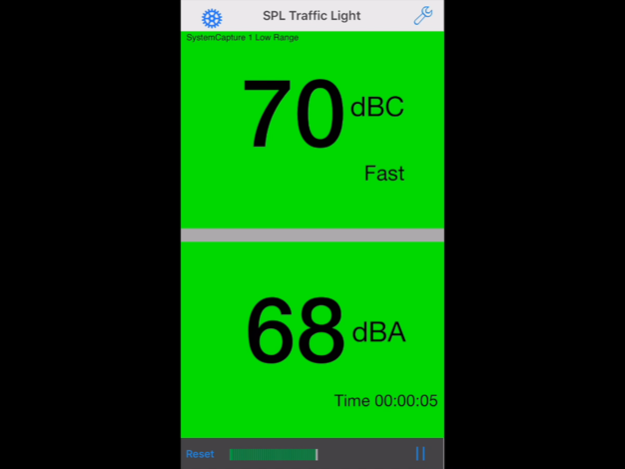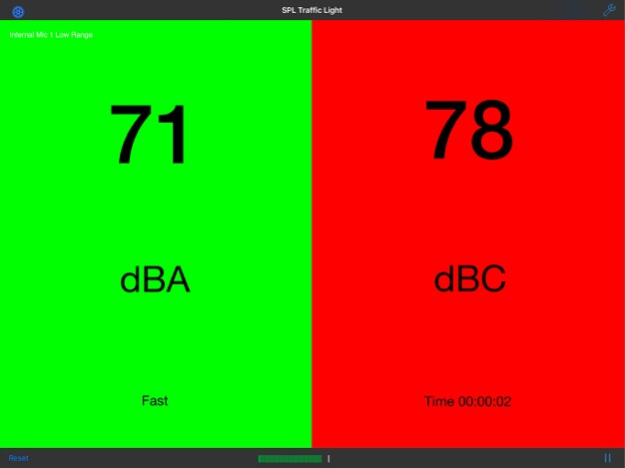Dual SPL Traffic Light 3.3
Paid Version
Publisher Description
Dual SPL Traffic Light
Monitor sound levels for events, public spaces, and concerts. Two independent sound monitors allow you to configure this app to any local requirements.
For example, set one traffic light to average SPL over 10 minutes, and set the other to monitor peak levels.
Set one to A weighting, and the other to C weighting, or flat.
This app works fine with the internal iOS device mic. You can also upgrade to our iPrecisionMic or iTestMic to get Class 1 or Class 2 results.
Each traffic light can be linked to a color light bulb using HomeKit, to provide visible notification of sound levels. Place a color light bulb near the sound mixer, stage, or even the manager's office, so that everyone can see if the sound levels exceed your preset trigger levels.
Set the SPL decay (speed and type of averaging) to Fast, Slow, or any Leq value from 1 second to 8 hours. The Leq can be done one time period at a time, or it can be a running Leq of the last time period.
Set the SPL weighting to flat (Z), A, C, or one of the low frequency octave bands, 32Hz, 63Hz, 125Hz, or 32Hz+63Hz.
Includes email notifications for sending emails when either or both meters is triggered into the red level.
Oct 19, 2023
Version 3.3
-Updated for latest iOS devices and new iOS versions
-Bug fixes and stability improvements
About Dual SPL Traffic Light
Dual SPL Traffic Light is a paid app for iOS published in the Audio File Players list of apps, part of Audio & Multimedia.
The company that develops Dual SPL Traffic Light is Andrew Smith. The latest version released by its developer is 3.3.
To install Dual SPL Traffic Light on your iOS device, just click the green Continue To App button above to start the installation process. The app is listed on our website since 2023-10-19 and was downloaded 16 times. We have already checked if the download link is safe, however for your own protection we recommend that you scan the downloaded app with your antivirus. Your antivirus may detect the Dual SPL Traffic Light as malware if the download link is broken.
How to install Dual SPL Traffic Light on your iOS device:
- Click on the Continue To App button on our website. This will redirect you to the App Store.
- Once the Dual SPL Traffic Light is shown in the iTunes listing of your iOS device, you can start its download and installation. Tap on the GET button to the right of the app to start downloading it.
- If you are not logged-in the iOS appstore app, you'll be prompted for your your Apple ID and/or password.
- After Dual SPL Traffic Light is downloaded, you'll see an INSTALL button to the right. Tap on it to start the actual installation of the iOS app.
- Once installation is finished you can tap on the OPEN button to start it. Its icon will also be added to your device home screen.